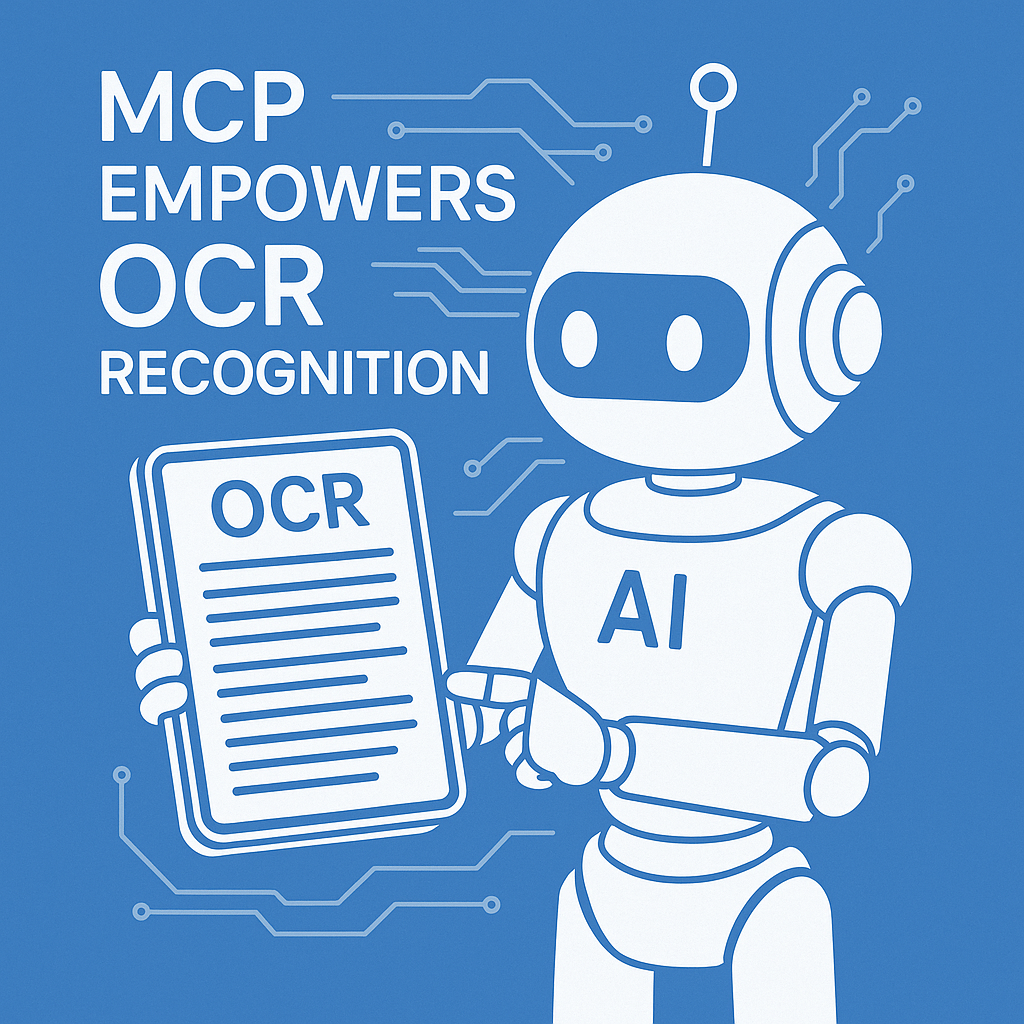
Major Release: Mistral OCR Now Supports MCP Protocol
MISTRAL OCR Team
June 7, 2025
Major Release: Mistral OCR Now Supports MCP Protocol
We're excited to announce that Mistral OCR now officially supports the MCP (Model Context Protocol)! This means you can seamlessly integrate our powerful OCR capabilities into various AI tools and development environments, including Cursor IDE, Claude Desktop, and other popular applications.
🤖 What is MCP?
Model Context Protocol (MCP) is an open standard protocol introduced by Anthropic, designed to provide AI agents with secure and controlled tool calling capabilities. Through MCP, AI models can:
- 🔧 Call external tools and services
- 📊 Access structured data sources
- 🌐 Interact with various applications
- 🔒 Run in secure sandbox environments
In simple terms, MCP allows AI to go beyond pure text conversations and actually "take action" to solve real problems.
🚀 Mistral OCR MCP Integration
Core Functionality
Our MCP server provides one powerful tool:
🔍 extract_text - Text Extraction
- Use Cases: Extract text from various documents and images
- Input Methods: Base64 data or file URLs
- Output Formats: Plain text, JSON structured data, Markdown
- Processing Speed: Synchronous processing with instant results
- Supported Formats: PDF, JPEG, PNG, WebP
Dual Transport Protocol Support
HTTP/JSON-RPC Mode
POST https://www.mistralocr.app/api/mcp
- ✅ Synchronous request/response
- ✅ CORS cross-origin support
- ✅ Perfect for web clients
- ✅ API key authentication
SSE Streaming Mode
GET https://www.mistralocr.app/api/mcp
- ✅ Server-sent events
- ✅ Real-time bidirectional communication
- ✅ Event-driven message handling
- ✅ Persistent connection support
🛠️ Client Integration Guide
Cursor IDE / Claude Desktop Integration
For developers, we've specially optimized the integration experience with Cursor IDE and Claude Desktop:
Configuration Steps
- Create configuration file
cursor_mcp_config.json:
{
"mcp": {
"servers": {
"mistral-ocr": {
"url": "https://www.mistralocr.app/api/mcp",
"transport": "http",
"headers": {
"x-api-key": "mk_your_api_key_here",
"Content-Type": "application/json"
},
"capabilities": { "tools": true }
}
}
},
"shortcuts": {
"ocr": "@mistral-ocr extract_text"
}
}- Use shortcuts in Cursor:
@ocr- Direct OCR recognition@mistral-ocr extract_text- Full tool call
Real-world Usage Scenarios
Scenario 1: Code Documentation Analysis
User: @ocr Help me analyze the API interface information in this documentation screenshot
AI: I'll analyze this API documentation screenshot for you...
Scenario 2: Document Processing
User: I have a PDF document that needs text extraction
AI: I can help you extract text from your PDF document...Custom Client Integration
For developers who need to build custom integrations, we provide complete configuration templates:
{
"mcp": {
"servers": {
"mistral-ocr": {
"url": "https://www.mistralocr.app/api/mcp",
"transport": "http",
"authentication": {
"type": "api_key",
"header": "x-api-key",
"key": "mk_your_api_key_here"
},
"capabilities": {
"tools": true,
"resources": false,
"prompts": false
}
}
}
}
}💡 Usage Scenarios & Workflows
Standard Workflow
graph LR
A[Upload Image/PDF] --> B[Base64 Encoding or URL]
B --> C[extract_text]
C --> D[Get Text Results]Suitable for: Screenshots, images, documents, PDFs
🔐 Security Authentication
Support multiple authentication methods to ensure secure API calls:
# Method 1: x-api-key header
x-api-key: mk_your_api_key_here
# Method 2: Authorization header
Authorization: Bearer mk_your_api_key_here🧪 Quick Testing
HTTP Endpoint Testing
curl -X POST https://www.mistralocr.app/api/mcp \
-H "Content-Type: application/json" \
-H "x-api-key: mk_your_api_key" \
-d '{
"jsonrpc": "2.0",
"id": 1,
"method": "tools/list"
}'SSE Endpoint Testing
curl -N -H "Accept: text/event-stream" \
-H "x-api-key: mk_your_api_key" \
https://www.mistralocr.app/api/mcp
🎯 Real-world Application Cases
Case 1: Technical Documentation Automation
Scenario: Development teams need to convert API specifications from design images into code documentation
Solution:
- Designers upload API design images
- Use MCP to call OCR for interface information extraction
- AI automatically generates corresponding code documentation and test cases
Case 2: Invoice Batch Processing
Scenario: Finance personnel need to process large numbers of invoice images
Solution:
- Upload invoice images
- OCR extracts key invoice information (amounts, dates, suppliers)
- Automatically generate financial record tables
Case 3: Academic Research Assistance
Scenario: Researchers need to extract data from scanned historical documents
Solution:
- Upload document scans
- OCR extracts text content
- AI assists in organizing and analyzing research data
🌟 Why Choose Mistral OCR's MCP Integration?
🚀 Technical Advantages
- High Accuracy Recognition: Industry-leading OCR recognition accuracy
- Multi-format Support: Complete coverage of PDF, JPEG, PNG, WebP
- Fast Response: Synchronous processing with millisecond-level returns
- Easy Integration: Simple Base64 or URL input methods
🔧 Integration Advantages
- Standard Protocol: Follows MCP open standards
- Dual Transport: Choice between HTTP and SSE modes
- Plug and Play: No complex configuration, quick to get started
- Wide Compatibility: Supports mainstream AI development tools
💼 Business Advantages
- Cost Effective: Pay-as-you-use with no fixed costs
- Scalable: Supports from personal to enterprise-level applications
- Technical Support: Professional team provides integration support
- Continuous Updates: Keeps up with MCP protocol development
🔮 Future Roadmap
We're actively developing more MCP features:
- 📊 Batch Processing Tools: Support for processing multiple files at once
- 🎨 Image Preprocessing: Automatic image quality optimization for better recognition
- 🔍 Intelligent Analysis: Integrate AI analysis tools that not only extract text but understand content
- 🌐 Multi-language Enhancement: Optimize recognition effects for different languages
📚 Resource Downloads
To help you get started quickly, we've prepared complete configuration files:
- 📥 Cursor IDE Configuration
- 📥 Claude Desktop Configuration
- 📥 Generic MCP Configuration Template
- 📋 MCP Protocol Specification
🚀 Get Started Now
Ready to experience MCP integration?
- Get API Key: Go to Settings Page
- View Complete Documentation: API Documentation
- Join Community Discussion: Discord Community
- Contact Technical Support: cc@mistralocr.app
Mistral OCR has officially entered a new era of AI tool ecosystem with MCP protocol support. We believe this feature will greatly improve your work efficiency and make AI truly your capable assistant.
Start your MCP journey now, and let's explore the infinite possibilities of AI tool integration together!
The features described in this article are now live. Welcome to try them out and provide feedback. If you have any questions or suggestions, please feel free to contact our technical team.